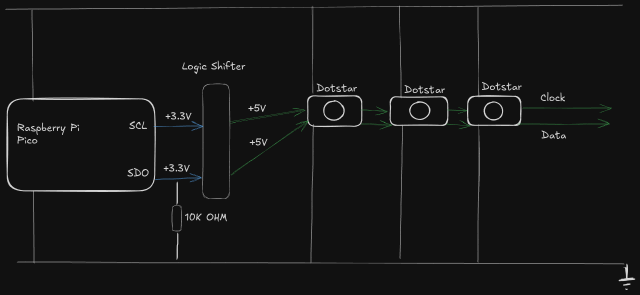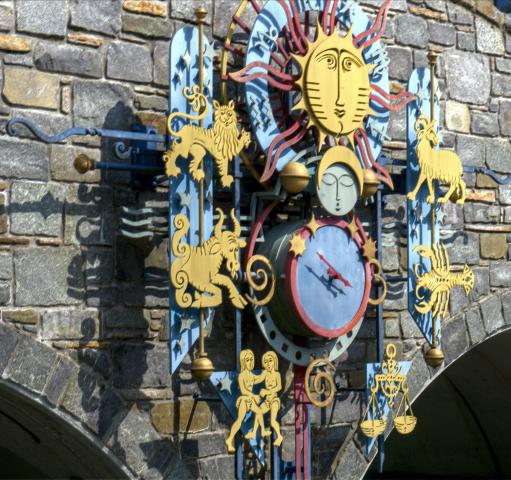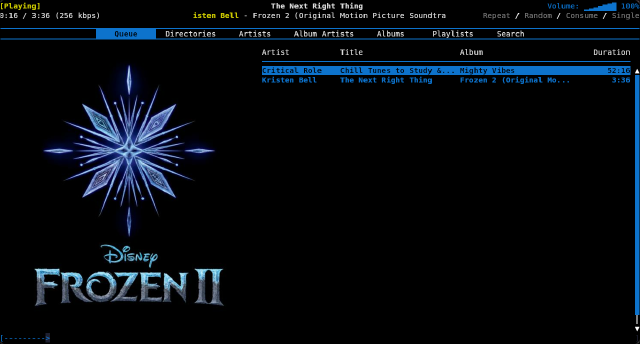Stealing an Oilcrow Egg
October 04, 2025Last weekend, I ran a heist in the Wildsea. Wildsea is a game that was new to all of us, so while we had read the books, we were going in with very open expectations.
As the Firefly (the GM for Wildsea) for this session, and with us intending for the game to be a one-shot, I applied many of my design principles for one-shots, however I also faced several challenges. In this article, I’m going to present the scenario in its basic mechanical form, the challenges that I faced when designing a scenario for this system, and an action report from the scenario.
In the end, the job that this crew was doing was successful, all of the players had a great time, and now we’re going to have a continuing campaign with a rotation of players and GMs.
Some notes about the Wildsea
Wildsea envisions a post-apocalyptic world in which a mutagenic chemical caused plant growth accelarated to the point that plants and trees overran all of civilization. Most of the game occurs in the treetops, miles above ground level. Descendents of the survivors of the apocalypse live on mountaintops, chunks of land pushed up to the treetops, and on “ships” designed to travel across the treetops.
Relevant to this session is that ships have two distinct methods of locomotion. Many of these involved cutting through the treetops with huge chainsaws that both cut the branches and pull the ship forward. The other, more expensive methods, use “legs” to crawl across the top. These methods generally leave less of a track to follow, and that ended up being relevant with my players.
Mechanically, this is a D6-pool game in which players take the highest result. Like in Forged in the Dark games, a 6 is a full success, a 4 or 5 is a partial success or success with a consequence, and a 1-3 is a failure. Many challenges are resolved through a single dice roll, with “tracks” (or “progress clocks”) for managing longer challenges. Combat against an adversary, or an attempt to evade an adversary, will be via a track instead of through a hit point based system.
The Job
Steal an Oilcrow egg. No small task.
For one thing, until you saw this job posted on the job board, nobody knew that the Oilcrow even laid eggs. One wouldn’t expect that from a creature so thoroughly contaminated, but somebody sure did expect it and was willing to pay well.
For another, an Oilcrow nest would be about the most crezzarine-contaminated places in the Thrash. Plus, there’s the Oilcrow itself. If the crezzarine hadn’t killed that thing already, nothing could, and trying was just another word for “deathwish”.
This is a two-phase scenario, the Heist and the Flight. The results of the Heist section mechanically affect some elements of the Flight section. Be sure to include any additional effects that you feel are appropriate.
In the Heist, the players will need to find a way to get to the nest to retrieve the egg. They will be dealing with several threats which seem thematic for an Oilcrow. For this, I decided:
- Crezzarine and oil deposits
- Nests of manticrows
- The danger of falling through the treetops
I assigned a six point track for this phase of the operation, with the understanding that I would distribute the points of the track according to the strategy that the players decided to take, and that there would be ways to complete the mission without filling the entire track.
Against this track was another track for the Oilcrow’s return. For this, I set up a three point track and decided that it would fill during particularly disastrous rolls, and at the milestone of actually retrieving the egg.
We move into the Flight phase. This uses the Journey rules as outlined in the book. I this case, the players are trying to get far enough away that the Oilcrow cannot track them. I assigned a five point track for the flight, and I added three points to the existing Oilcrow track. Again, the Oilcrow track would fill for particularly disastrous rolls, but also for times when the team slowed down.
I set up several possible encounters for this section:
- blanched waves
- a rift
- Another ship, this one travelling ahead of an impending storm
- a pangoska flock
- a pack of pinwolves
This is the complete set of preparation work that I did before going into the scenario:
- Heist section: six points to be spread across progress tracks
- Oilcrow: leviathan-class threat. 20+ progress track. Slick Feathers, Concentrated Crezzerblight, Wingless, After-Effects
- Manticrows: Feather and Beak, Crow Oil, Ragged Flight, Mutative
- The Oilcrow returns: 3 point track
- Flight section:
- Five point track to escape the Oilcrow
- Add 3 points to the Oilcrow Returns track
- Blanced Waves
- Rift
- Another boat, travelling ahead of a storm
- Pangoska flock
- Pack of Pinwolves
- A shipwreck with potential salvage
The Real Run
We started near the Oilcrow nest at a time in which the Oilcrow had left the nest. The players decided to split the party, with half staying on the ship to keep the Manticrows busy, and the other half going into the canopy to try sneak past them. For this, I set up two separate progress tracks, dividing the six points between them:
- Retrieve the egg: 2 points to reach the egg, 1 point to return
- Distract the manticrows: 3 points
I put in the additional rule that the “Distract the manticrows” track needed to stay even with or ahead of the “Retrieve the egg” track, and then we alternated between the teams, giving both chances to advance their tracks.
I had no clear rules for when to advance the “Oilcrow Returns” track other than getting to the egg itself and “whenever felt right”. Getting caught would have been disastrous for the crow, but also the Oilcrow is a large creature that I felt it was reasonable for them to track, so I made this track public.
I alternated between the two teams, first giving the ship team some time to take their actions. The on-ship team first distracted the Manticrows, effectively causing the entire flock to focus on and descend upon the ship. Then, the Tempest crewmember used a well-placed lightning strike and a very good roll to disable the entire flock. I advanced “The Oilcrow Returns” track due to the thunderclap, but this also meant that the away team had only to deal with movement hazards.
The away team had several difficulties, but were able to make their way to the nest with several complications. They took some minor injuries as branches broke, but they rolled well enough to find a path that had avoided oil and crezzarine contamination. Once at the nest, and with the Manticrows dispatched, they were able to wave the ship over and were able to load the egg onto the ship directly.
Now we transitioned to the flight away from the nest. Because the crew had built their ship to crawl across the treetops, giving them an advantage to stealth, I extended the Oilcrow track even further to represent the difficulty of tracking the ship.
The players opted to travel at high speed. This gives the advantage of covering a lot of ground very quickly, but the disadvantage that they could not avoid any encounters they came across.
Thee first encounter was an area of Blanched Waves, tree branches sapped of life and made so brittle that they could not hold up the weight of a ship. The ship’s watchperson noticed only moments before the branches began collapsing under the ship. The crew was able to resolve it by using a Whisper (a one-shot magical effect) to trigger a blossom of growth that grew quickly enough to hold their ship aloft and to give them passage. Had they not been able to resolve it so quickly, I would have had the ship fall deep into the canopy where they would have taken damage to the ship, needed to find their way out, and would have needed to deal with some dangerous creatures.
Moving on, they opted to travel quickly again, and so were moving too quickly to avoid the Rift (a significant gap in the canopy) until they tipped into it. The watchperson was flung out into the rift but was able to use her grappling hook to remain attached to the ship and avoid falling further. The two at the helm were able to stay just barely enough in control to remain on the ship and also activate the ship’s cargo crane to grabbed nearby trees and arrest the ship’s fall. Secretly, I had rolled on the threat die that this encounter was dangerous, but also included the chance for something interesting to happen. I played this out by having the watchperson, dangling out in the open, spot sight of a shipwreck in the trees. The crew opted to take some time to salvage the wreck.
This scene was entirely improvised. In the salvage operation, I decided to have each of the three conduct a single roll to see what they could find, and then riffed off of the results. The Surgeon of the crew found a damaged anatomy book. The Dredger found a bunch of ship parts that they were able to move over to use for future repairs. The Horizoneer, who had been on watch when the ship tipped into the Rift, found the journal of the Horizoneer of the wrecked ship, and from that journal took a bit of psychic harm, but also a new Whisper.
At this point, the crew’s high speed and the stealthiness of the ship’s drive meant that they had sufficient lead on the Oilcrow that they completed the last point of their trip at a sedate pace, and they were able to avoid any additional encounters.
Final Advice
It is not possible to fully prepare a session. While this is technically true of any RPG with a random element, but generative dice systems such as Forged in the Dark and Powered by the Apocalypse push this prominently to the forefront. Something happens in every roll, because there is no such thing as a roll in which nothing happens.
As such, here is my advice for planning a session.
Decide on an outline of the session, the main story beats, including branches for cases in which the dice go very wrong or the players make a very different choice. In this mission, there were few possible branches, so I just outlined the two main phases and made sure that I had a contingency plan for if they ended up facing the Oilcrow.
Create a menu of encounters and pick from them as it makes sense to do so. Don’t go into extreme detail on each of them, but deciding on the general theme would be good.
Include the players in the improv. These styles of games openly say in the book that, when you are lacking in ideas, you should ask the players at the table for their own ideas. Do that here. You can take their ideas exactly as they suggest, but often they will suggest paths that will unblock your own thinking.
Now, go off and run some Wildsea!